Let me preface is by saying I am far from an Apple fan boy, in fact I would consider myself the exact opposite. I don’t like their business tactics (iTunes trying to force Safari down my throat for example) or their hardware lock-in for their laptops. I would never buy a Mac as a PC or laptop replacement. Most of all I despise the smug pretentiousness that owning Apple products seems to breed.
That being said I just bought an iPad; I fell victim to it’s charms while fiddling with a friends at a BBQ. The device is as sleek and elegant as you could ask for, and it definitely has some cool factor. The responsiveness of the touch screen and the potential for interaction with the device are just phenomenal. For instance when reading the illustrated iPad version of specific book formats you can watch the pictures respond to you moving the device. The applications for this type of thing are endless (think therapy for special needs children for one.)
What finally convinced me to get over the ‘it won’t replace my laptop’ and ‘it doesn’t have USB ports etc.’ arguments I’d had were that I realized that it isn’t intended to, and it shouldn’t respectively. Why tether down to USB cables when I can wirelessly do everything on my Wi-Fi network? I don’t need a laptop replacement, I want something to supplement my laptop. For instance when I’m watching TV I don’t want
to break out a laptop to check my email, update my blog, or respond to a Twitter message, instead I grab my iPad and I’m set without adjusting position and flipping a screen. The iPad is what Apple does best simple interactive devices.
Now that being said what does this mean for cloud computing? The answer to that came to me the first time I docked the iPad. Plugging my toy (iPad) into it’s keyboard docking station it sat upright charging with a good size High definition screen and a full size keyboard. Seeing that it came to me that this is the future of the dummy terminal. I can carry around an iPad for light use and fun while traveling or out, and when I get to my desk at work or home set it into a docking station and use it as a Virtual Desktop Terminal connected to backend Virtual Desktop Infrastructure (VDI) system. Need more screen real estate? Use the VGA dongle. I don’t need the full PC functionality on my iPad because it can front end a power user virtual machine for me to do the heavy lifting.
Devices like this make all varieties of cloud services more attractive to individual end users. I can access my Gmail from anywhere, my iTunes music will follow suit. Pushing my productivity suite into a services offering allows me to access my work anywhere, and any number of companies will give me free cloud storage.
That covers most of my personal use, attaching to a corporate virtual desktop would cover most of my business needs. At that point there’s less to carry, less to worry about, less to lose in the event of a hardware failure, and no sacrifice of functionality.
At $499.00 in the US for the base model that compares nicely with thin clients that range from about $300 – $1000 US.
I think my favorite iPad selling point is that I typed this blog from my iPad in a cramped coach seat on a flight, I can’t even open the lid of the laptop I travel with in this seat, and it was finished nearly as fast as it would have been on my laptop.
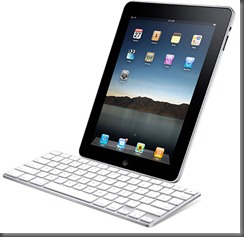

So, what apps does Mr. Onisick find essential?? A gadget hound has to know!!
-mt
Mark,
That’s a tough question, my current list is:
Microsoft Outlook with Xobni installed
Microsoft OneNote
Mindjet Mindmanager
RDP Client
Windows Live Writer
Excel
Power Point
Internet Explorer (But I’ll except crappy imitations (that’s you Safari ;-))
The list I’m sure goes on but most importantly I want what I want when i want it. I don’t deal well with trying to install something I want to try and finding out it isn’t supported, or having to use some app workaround that will go tits up every time there’s a new firmware release. I’m also a fan of massive screen real estate, multiple monitors, and ridiculously large hard drives.
The iPad is fantastic for my web browsing, Twitter/Blog updates, emails, mindless games, and several other things. Tie that in to a strong Vitual Desktop infrastructure with a Windows 7 VM waiting for me and I could see chucking my laptops and desktops.